But what about multi-access interfaces e.g: fastethernet ?!! That was a bit confusing at the beginning but i had to go for a workaround solution which PPPOE + ip unnumbered which worked like a magic :D
So As usual we will use our simple Topology with two routers with R1 as PPPOE server and R2 as PPPOE Client:
R1 ==> fa0/0 ==> IP address should be 10.10.10.1/24
R2 ==> fa0/0 ==> IP address should be 20.20.20.20/24
So I will move These IPs to Loopback 0 in Both Routers and We will Start from There.
R1 (PPPOE Server):
R1(config)#int fa0/0
R1(config-if)#no ip add
R1(config)#int lo0
R1(config-if)#ip add 10.10.10.1 255.255.255.0
R1(config-if)#interface virtual-template 1
R1(config-if)# ip unnumbered Loopback0
R1(config)#bba-group pppoe MyGroup
R1(config-bba-group)#virtual-template 1
R1(config)# int fa0/0
R1(config-if)#pppoe enable group MyGroup
R1(config-if)# no shut
R2 (PPPOE Client):
R2(config)#int fa0/0
R2(config-if)#no ip add
R2(config)#int lo0
R2(config-if)#ip add 20.20.20.20 255.255.255.0
R2(config)#int di1
R2(config-if)#ip unnumbered Loopback0
R2(config-if)#encap ppp
R2(config-if)#mtu 1492
R2(config-if)#dialer pool 1
R2(config-if)#dialer persistent
R2(config-if)#int fa0/0
R2(config-if)# pppoe-client dial-pool-number 1
R2(config-if)#do debug pppoe pack
R2(config-if)# no shut
R2(config-if)#
*Apr 25 16:11:18.003: %LINK-3-UPDOWN: Interface Dialer1, changed state to up
R2(config-if)#
*Apr 25 16:11:28.111: pppoe_send_padi:
contiguous pak, size 60
FF FF FF FF FF FF CA 01 0D 84 00 08 88 63 11 09
00 00 00 10 01 01 00 00 01 03 00 08 5C 00 00 01
00 00 08 90 00 00 00 00 00 00 00 00 00 00 00 00
00 00 00 00 00 00 00 00 00 00 00 00
*Apr 25 16:11:28.143: PPPoE 0: I PADO R:ca00.0d84.0008 L:ca01.0d84.0008 Fa0/0
contiguous pak, size 62
CA 01 0D 84 00 08 CA 00 0D 84 00 08 88 63 11 07
00 00 00 2A 01 01 00 00 01 03 00 08 5C 00 00 01
00 00 08 90 01 02 00 02 52 31 01 04 00 10 71 77
0C 36 9F 78 B7 3E 8A DB E7 12 C4 3A 95 89
R2(config-if)#
*Apr 25 16:11:30.159: OUT PADR from PPPoE Session
contiguous pak, size 62
CA 00 0D 84 00 08 CA 01 0D 84 00 08 88 63 11 19
00 00 00 2A 01 01 00 00 01 03 00 08 5C 00 00 01
00 00 08 90 01 02 00 02 52 31 01 04 00 10 71 77
0C 36 9F 78 B7 3E 8A DB E7 12 C4 3A 95 89
*Apr 25 16:11:30.271: PPPoE 2: I PADS R:ca00.0d84.0008 L:ca01.0d84.0008 Fa0/0
contiguous pak, size 62
CA 01 0D 84 00 08 CA 00 0D 84 00 08 88 63 11 65
00 02 00 2A 01 01 00 00 01 03 00 08 5C 00 00 01
00 00 08 90 01 02 00 02 52 31 01 04 00 10 71 77
0C 36 9F 78 B7 3E 8A DB E7 12 C4 3A 95 89
*Apr 25 16:11:30.299: %DIALER-6-BIND: Interface Vi1 bound to profile Di1
*Apr 25 16:11:30.311: %LINK-3-UPDOWN: Interface Virtual-Access1, changed state to up
R2(config-if)#
*Apr 25 16:11:30.423: %LINEPROTO-5-UPDOWN: Line protocol on Interface Virtual-Access1, changed state to up
R2(config-if)#
It looks fine so far, so let's add Lo100 and Lo200 at both R1 and R2 and let's show the interfaces IPs:
Interface IP-Address OK? Method Status Protocol
Loopback0 10.10.10.1 YES manual up up
Loopback100 100.100.100.100 YES manual up up
Virtual-Access2.1 10.10.10.1 YES unset up up
Virtual-Template1 10.10.10.1 YES unset down down
R2#sh ip int br | ex una
Interface IP-Address OK? Method Status Protocol
Dialer1 20.20.20.20 YES TFTP up up
Loopback0 20.20.20.20 YES manual up up
Loopback200 200.200.200.200 YES manual up up
Now Let's test the connection between R1 and R2:
R1#ping 20.20.20.20
Type escape sequence to abort.
Sending 5, 100-byte ICMP Echos to 20.20.20.20, timeout is 2 seconds:
!!!!!
Success rate is 100 percent (5/5), round-trip min/avg/max = 72/94/120 ms
So let's go for ospf config Between Both of them:
R1#sh run | se router ospf
router ospf 1
network 0.0.0.0 255.255.255.255 area 0
R2#sh run | se router ospf
router ospf 1
network 0.0.0.0 255.255.255.255 area 0
R2(config-router)#
*Apr 25 16:18:08.003: %OSPF-5-ADJCHG: Process 1, Nbr 10.10.10.1 on Dialer1 from LOADING to FULL, Loading Done
R2(config-router)#do sh ip os nei
Neighbor ID Pri State Dead Time Address Interface
10.10.10.1 0 FULL/ - 00:00:31 10.10.10.1 Dialer1
R2(config-router)#do sh ip route os
Codes: L - local, C - connected, S - static, R - RIP, M - mobile, B - BGP
D - EIGRP, EX - EIGRP external, O - OSPF, IA - OSPF inter area
N1 - OSPF NSSA external type 1, N2 - OSPF NSSA external type 2
E1 - OSPF external type 1, E2 - OSPF external type 2
i - IS-IS, su - IS-IS summary, L1 - IS-IS level-1, L2 - IS-IS level-2
ia - IS-IS inter area, * - candidate default, U - per-user static route
o - ODR, P - periodic downloaded static route, H - NHRP, l - LISP
+ - replicated route, % - next hop override
Gateway of last resort is not set
100.0.0.0/32 is subnetted, 1 subnets
O 100.100.100.100 [110/1786] via 10.10.10.1, 00:01:02, Dialer1
So let's test End to End Reachability :
R2(config-router)#do ping 100.100.100.100 so lo0
Type escape sequence to abort.
Sending 5, 100-byte ICMP Echos to 100.100.100.100, timeout is 2 seconds:
Packet sent with a source address of 20.20.20.20
!!!!!
Success rate is 100 percent (5/5), round-trip min/avg/max = 72/88/128 ms
R2(config-router)#
Awesome Right !!! :D :D
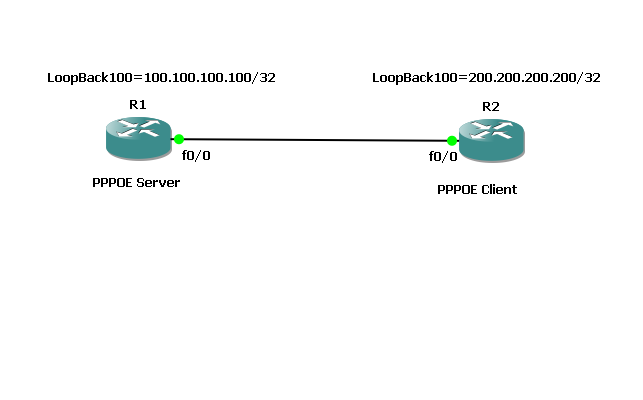
No comments:
Post a Comment